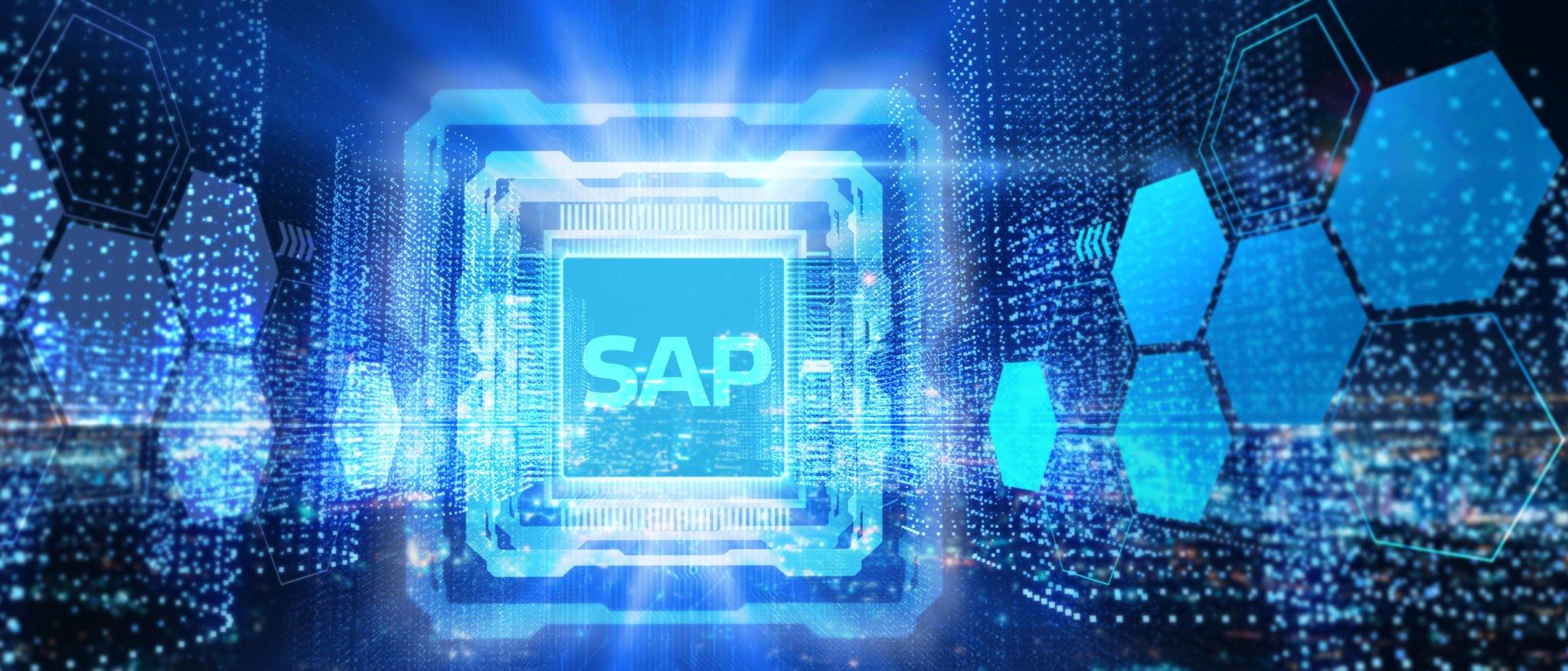If you’re entering the world of SAP development, understanding the fundamentals of SAP ABAP (Advanced Business Application Programming) is essential. ABAP is a high-level programming language used to develop business applications and customize SAP functionalities. In this beginner’s guide, we will introduce you to the basics of SAP ABAP, its significance, core concepts, and resources to kickstart your learning journey.
What is SAP ABAP?
SAP ABAP is the primary programming language for SAP applications. It enables developers to create custom solutions, modify existing SAP functionalities, and integrate SAP systems with other external applications. ABAP developers play a crucial role in implementing and maintaining SAP systems to meet the specific requirements of organizations.
Why Learn SAP ABAP?
Learning SAP ABAP opens up numerous opportunities for a career in SAP development. ABAP skills are in high demand as companies rely on SAP systems to streamline their business processes. By mastering ABAP, you can develop complex applications, enhance existing SAP functionalities, and become an indispensable asset to organizations utilizing SAP technology.
Getting Started with SAP ABAP:
1. Understand the Basics:
Begin your SAP ABAP journey by grasping the basics. Familiarize yourself with ABAP syntax, data types, control structures, variables, and object-oriented programming concepts. Get acquainted with ABAP development tools such as the ABAP Workbench, ABAP Development Tools for Eclipse, or SAP GUI. Establishing a strong foundation in ABAP basics will pave the way for advanced topics.
2. Explore SAP Documentation:
SAP provides comprehensive documentation and resources to support ABAP development. The SAP Help Portal is a valuable source of information, offering tutorials, guides, and technical references. The official SAP ABAP documentation covers ABAP language elements, best practices, and coding guidelines. Regularly refer to these resources to expand your knowledge and understand the recommended practices in ABAP development.
3. Practice with Sample Programs:
Hands-on practice is crucial for mastering ABAP programming. SAP provides a vast collection of sample programs that demonstrate various scenarios and functionalities. Import these sample programs into your development environment, examine the code, and experiment with modifications. By working on practical examples, you can gain confidence, reinforce your understanding of ABAP concepts, and improve your coding skills.
4. Engage with the ABAP Community:
Joining the ABAP community can greatly enhance your learning experience. Engage with ABAP developers through forums, social media groups, and online communities. These platforms provide opportunities to ask questions, seek advice, and share knowledge. Collaborating with experienced professionals can offer valuable insights, guidance, and exposure to real-world ABAP development scenarios.
5. Take Advantage of Training Courses:
Formal training courses can accelerate your learning and provide structured guidance. SAP offers various training options, including classroom-based courses and e-learning modules. These courses cater to different skill levels, from beginners to advanced developers. Enrolling in ABAP training programs will equip you with in-depth knowledge, practical skills, and industry-recognized certifications.
6. Stay Updated with New Features:
SAP regularly introduces new features and enhancements to ABAP programming. Stay informed about these updates and explore how they can improve your development process. Follow SAP blogs, attend webinars, and subscribe to newsletters to stay up to date with the latest trends and best practices in ABAP programming. Keeping up with new features will allow you to leverage the latest advancements in your projects.